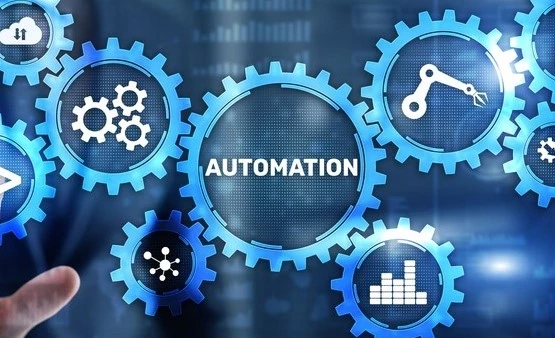Data Without Action: Why Analytics Alone Won’t Grow Your Business
Analytics reveal what’s happening — but only automation and insight-driven action turn that knowledge into real business growth.

In the era of big data, artificial intelligence (AI) and digital transformation, one fact remains stubbornly true: having data or analytics doesn’t guarantee growth. What drives growth is acting on insights, embedding them into workflows, automating decision-making and transforming analysis into execution. This is where many organisations stumble: they invest in dashboards, data lakes and analytics teams — yet the business outcomes remain modest. In short: analytics alone won’t grow your business unless they trigger action.
This blog explores why analytics without action fails, how to bridge the gap between insight and execution, and how process automation combined with insight‐driven decisions unlocks real value.
1. The analytics illusion: When insight stops at the dashboard
Many organisations today are analytics rich but execution poor. They have countless dashboards, Power BI/Looker/ Tableau reports, and monitoring systems — yet business results remain elusive. Why?
- Analytics often end with reporting rather than action. We ask “What happened?” or “Why did it happen?” but rarely ask “What will we do about it?”
- Insights often come too late. By the time data is processed, cleaned, visualised and shared, the window of opportunity has passed. Real-time or near real-time decisions are rare. For example: a visitor signals buying intent, but the team only contacts them hours later, by which time the lead has cooled.
- Siloed analytics. Data lives in one team, insights in another, action in a third. No one closes the loop.
- Focus on vanity metrics. Tracking many metrics, but few tie into the business outcomes (revenue growth, cost reduction, customer retention) or into operational workflows.
- Lack of automation and integration. Even when we know what should happen, manual follow-up kills speed and consistency.
A recent article states: “Real-time analytics without automation is like driving with the hand-brake on.” (GrowthJockey) In other words: if you can see what is happening but cannot act fast enough, you waste opportunity.
Another piece emphasises that simply having analytics is not sufficient — the business must connect analytics to the right decision process and operational execution. (Apollo Technical LLC)
So: having analytics is necessary but not sufficient for growth. The critical missing ingredient is action.
2. Why action matters: From insight to impact
Why does it matter so much? Because business impact comes from doing things differently, not just seeing things differently.
2.1. Timing matters
In business, timing often equals value. A lead that shows intent at 09:00 but is contacted at 16:00 is much less likely to convert. An anomaly in cost per acquisition spotted in a morning report but left unchecked until evening can burn budget. Automated workflows reduce latency between signal and action.
For instance: Companies that responded to leads within an hour are significantly more likely to convert them. (GrowthJockey)
2.2. Consistency matters
Even if insights are good, if follow-up is manual, inconsistent or slow, you get varied outcomes. Automation ensures that once a signal triggers action, the same process follows each time, reducing error and variation. As one article puts it: automated analytics allows data workers to answer big questions faster and with fewer errors. (TechInformed)
2.3. Scale matters
As organisations scale, manual actions become unsustainable. Insights may tell you “this customer segment is churning”, but you cannot manually reach out to hundreds or thousands of customers in time. Automation enables scale: connecting analytics to workflows, to CRMs, to lead-routing systems, to fulfilment, etc. One article states: “Without CRM integration, automation workflows float in isolation.” (OptimizeSmart Newsletter)
2.4. Feedback & learning matter
When you act on analytics and then track the outcome, you create a loop: data → insight → action → outcome → new data → refined insight. Without action, the loop is broken: you may know what happened, but you aren’t influencing what happens next. Automation helps close that loop.
3. Where analytics alone fail: Common failure modes
Let’s look at specific places where analytics without action fails — and how automation + insight can rescue them.
3.1. Lead conversion and sales pipelines
Analytics might show that different lead sources convert at different rates, or that leads taking more than X minutes to be contacted convert less. But if the sales team doesn’t act on that insight (e.g., auto-assigning leads, prioritising fastest responders), conversion suffers.
Automation can: trigger assignment of high-value leads to the right rep, schedule follow-up tasks, notify sales, escalate delays — all without manual tracking.
By integrating analytics with a CRM and automated workflows, the insight becomes a process. This is critical: “If your automation workflow does not send and receive data from your CRM, it's pretty much useless for commercial purposes.” (OptimizeSmart Newsletter)
3.2. Marketing optimisation
Analytics may show that spending on a campaign is producing high cost-per-acquisition (CPA) or low click quality. If that insight sits in a dashboard and nobody acts, budget continues to waste.
Automation can: monitor CPA thresholds, detect anomalies, pause under-performing ads, reallocate spend, notify marketing owners — all triggered by analytics. Example: “Wasted ad spend is the silent killer of marketing ROI. Real-time analytics with automation stops the bleeding instantly.” (GrowthJockey)
3.3. Operations & fulfilment
Analytics may show inventory shortfalls, spike in returns, supplier delays. But if operations doesn’t react immediately, you face stock-outs, increased cost, dissatisfied customers.
Automation can: alert procurement when SKU velocity spikes, re-allocate inventory between warehouses, trigger alternate shipping, adapt delivery promises — turning insight into operational action. Example: “Supply chain disruptions cost… Real-time analytics helps you respond to demand swings before stock-outs occur.” (GrowthJockey)
3.4. Employee productivity & process improvement
Analytics might identify process bottlenecks (e.g., approvals taking too long, cost per transaction rising), but unless someone intervenes, nothing changes.
Automation can: route approvals automatically, escalate delays, log metrics, send nudges or tasks, free employees to focus on value-added work. As one article notes: automation gives teams more time for new challenges and deeper customer relationships. (Harvard Business Review)
4. The bridge: Turning insight into action with automation
So how do you build the bridge between analytics and action? Here’s a framework you can follow.
4.1. Define clear business use-cases
Start with business problems you want to solve—not just data lakes or dashboards. What decisions need to be made faster, more consistently, or at scale? For example: “Reduce lead response time to under 5 minutes”, “Detect churn risk and trigger retention outreach within 24 hours”, “Automatically rebalance inventory when regional demand spikes”.
One article emphasises: “Every business will have different needs behind the adoption of automated analytics. It’s important to link those needs to the specific business problem statements that analytics can feasibly solve.” (TechInformed)
4.2. Map decision → workflow → automation
For each use-case map the chain:
- Trigger: What event/data signals something is happening?
- Decision: What logic/score/analytics determine what needs to be done?
- Action: What system or workflow executes the response?
- Learning: How do you measure outcome, feed it back, and optimise?
Example: Visitor adds product to cart → predictive score shows high intent → automatically send personalised message + offer → track conversion → feed data back into score model.
In best practice: “Trigger → Decision → Action → Learning loop.” (GrowthJockey)
4.3. Automate the action path
Once you’ve mapped the workflow, automate as much of the action as you can, ideally eliminating manual hand-offs. Use integration between data/analytics systems and operational systems (CRM, marketing automation, ERP, service desk). For actions that are decisions, use business rules or AI/ML where appropriate; for execution use workflow automation (e.g., via tools like Make.com, Zapier, other orchestration platforms).
Automation reduces latency, improves consistency, ensures scale. It turns insight (what you know) into action (what you do) in a repeatable, reliable way.
4.4. Embed feedback loops and measurement
Critical: you must measure not only the insight (e.g., “we detected risk of churn”) but the action and the outcome (“we triggered retention offer”, “customer stayed 6 months longer”). Build metrics around action latency, action completion rate, business impact (e.g., revenue, retention, cost). Then feed that outcome back into your analytics models, decision logic, and workflows.
4.5. Build a culture of insight-driven action
Automation and analytics mean little if the organisation doesn’t value action. Leaders must emphasise that insights must lead to action. Performance reviews, KPIs, team incentives should include “closing the loop” not just “reporting the data”. Data-driven culture means: data → decision → action → result.
5. Practical steps to implement: A checklist for growth
Here’s a practical checklist to move from analytics to action:
- Inventory your analytics assets
- What dashboards, reports, monitoring systems do you have?
- Which ones are actually used to make decisions?
- Which insights are currently not acted upon?
- What dashboards, reports, monitoring systems do you have?
- Identify high-impact use-cases
- Focus on 1-3 where insight → action gap is clear and value is high (e.g., lead conversion, retention, cost control).
- Quantify the opportunity (e.g., reduce cost by $X, increase conversion by Y%).
- Focus on 1-3 where insight → action gap is clear and value is high (e.g., lead conversion, retention, cost control).
- Map the workflow
- Trigger → Decision → Action → Learning.
- Identify the systems each stage lives in (analytics, CRM, marketing system, ERP).
- Identify manual hand-offs and delays.
- Trigger → Decision → Action → Learning.
- Define metrics
- For example: time from trigger to action, % of triggers acted upon, business outcome (incremental revenue, cost saving), improvement in conversion/retention.
- Baseline current performance.
- For example: time from trigger to action, % of triggers acted upon, business outcome (incremental revenue, cost saving), improvement in conversion/retention.
- Automate the workflow
- Choose the tools/integration: analytics engine → business logic → workflow automation → system action.
- Build runbooks and map exceptions (when human intervention is required).
- Ensure audit/logging and override capability.
- Choose the tools/integration: analytics engine → business logic → workflow automation → system action.
- Embed feedback and iterate
- Track outcomes, compare to baseline, feed back into decision logic.
- Use A/B tests or control groups where possible: insights + automation vs status quo.
- Refine thresholds, models, rules over time.
- Track outcomes, compare to baseline, feed back into decision logic.
- Scale and expand
- Once the pilot use-case shows results, replicate for other workflows.
- Build a “decision automation factory”: a reusable framework for trigger-decision-action loops across functions.
- Grow data culture: encourage teams to ask “what should we automate from this insight?”
- Once the pilot use-case shows results, replicate for other workflows.
6. Automation & insight: Two sides of the same coin
It’s crucial to understand that analytics and automation complement each other—they are not substitutes.
- Analytics without automation leads to insight but little action.
- Automation without insightful analytics leads to tasks being automated without purpose.
- Together: insight → automated execution → outcome → new insight.
A key article summarises this: “Automation enables data workers to answer big questions with slashed time to insight, reduce errors and even benefit from enhanced collaboration.” (TechInformed) Another says: “Automation is no longer a nice-to-have; it’s a must-have… With real-time data, automation technology can now trigger immediate automations based on real-time changes in customer behavior or market conditions.” (Harvard Business Review)
When you implement analytics + automation, you shift from being reactive to proactive, from manual to operationalised, from data rich but action poor to data rich and action ready.
7. Real-world example: From insight to growth
Let’s walk through a simplified example (you can map this to your own domain) of how an organisation could turn analytics into action and growth.
Scenario: A SaaS business notices that customers who do not engage with a key feature within the first 10 days are 3× more likely to churn. The analytics team has built a dashboard showing this cohort behaviour, but nothing is being done proactively.
Step 1 – Define use-case:
Goal: Reduce customer churn by 15% in the next 6 months by intervening when early disengagement is detected.
Step 2 – Map workflow:
- Trigger: Customer usage data shows less than X actions of key feature within first 10 days.
- Decision: Score customer risk level (e.g., high/medium/low) based on behaviour, account size, industry.
- Action: For high-risk customers, automatically: send personalised email + set task for account manager + schedule quick onboarding call. For medium-risk: send in-app tutorial + push notification.
- Learning: Track which customers responded, which retained, which churned; feed into score logic.
Step 3 – Automate:
- Usage data feeds analytics engine in near-real-time.
- Risk scoring algorithm tags accounts.
- Automation workflow triggers outreach and tasks based on score.
- Dashboard monitors action completion, retention metrics.
Step 4 – Measure & refine:
- Baseline churn rate of disengaged cohort = 20 %.
- After automation pilot: churn falls to 16 % in 3 months.
- Refine scoring rules (add external signals, adjust thresholds).
- Expand to other cohorts (e.g., infrequent users, smaller accounts).
Outcome: The organisation turned insight (disengaged users) into action (automated outreach) and achieved growth (reduced churn → higher lifetime value). Without the automated action, the insight alone would likely have remained “nice to know” but not executed.
8. Pitfalls & how to avoid them
As with any transformation, linking analytics to action via automation has pitfalls. Here are common ones and how to mitigate them:
Pitfall 1: Poor data quality
Bad input = bad decisions. If data feeding your workflow is inaccurate or stale, you may automate wrong actions.
Mitigation: Invest in data quality, cleaning, validation. Define SLAs for data freshness. As one source says, automation in analytics must be tailored and start with the right data. (TechInformed)
Pitfall 2: Over-automation or blind automation
Automating every possible action without human oversight can backfire. Example: automatically sending a discount to every “high-risk” customer may erode margin or loyalty.
Mitigation: Start human-in-the-loop, define confidence thresholds, build kill-switches and review hub. One article said: “Automation without safety nets is dangerous. Set confidence thresholds, implement SLA timers that escalate to humans.” (GrowthJockey)
Pitfall 3: Workflow bottlenecks remain
Even if the automation triggers action, if the downstream system or team is not ready (e.g., account manager overloaded), the response will be slow/unreliable.
Mitigation: Ensure the operational capacity around the workflow is aligned. Monitor latency, action completion, and team capacity.
Pitfall 4: Focusing on too many use-cases at once
Trying to automate every insight at once dilutes impact and leads to complexity.
Mitigation: Start small, pick one high-value, manageable use-case, deliver quick wins, then scale. Again, “Start with one high-impact use case per function.” (GrowthJockey)
Pitfall 5: Lack of change management & culture
Technology alone won’t fix it if teams don’t embrace new workflows, don’t trust automation or continue to rely on old processes.
Mitigation: Engage stakeholders early, communicate purpose, track metrics that highlight impact, embed in KPIs.
9. The future: Insight-driven, automated organisations
What does the future look like when analytics and automation mature? Organisations will become insight-driven, action-first and process-automated. Key trends:
- Real-time & continuous analytics: Instead of batch reporting, organisations will detect signals in near-real time and execute automatically. The concept of continuous analytics is gaining traction. (Wikipedia)
- Augmented analytics: Analytics powered by AI/ML and natural language will surface recommendations (“You should do X now”). (Wikipedia)
- Embedded decision-automation: Analytics applications embedded into operational systems (CRM, ERP) so insights are right where actions happen. (Wikipedia)
- Autonomous workflows: Closed‐loop decisioning where trigger → decision → action → learning repeats continuously, with minimal human intervention.
- Business-user empowerment: Non-technical domain experts will build analytics-to-action workflows using no/low-code platforms. One article: “Data workers… non-technical domain experts are now extracting value from data through accessible analytics.” (TechInformed)
In this future, businesses will not only know what to do — they will do it. The value shift is from insight generation to insight execution.
10. Why your business (in USA/Europe) must act now
If you’re reading this at a business based in the USA or Europe (or targeting those markets), there are several compelling reasons to adopt an insight-to-action, automation-enabled approach now:
- Competitive edge – Many businesses still stop at dashboards. By taking the next step you differentiate.
- Efficiency pressure – With macro-economic challenges, inflation and resource constraints, doing more with less is critical. Automation + insights deliver. For example, one Harvard article notes: “With real-time data, automation technology can now trigger immediate automations…”. (Harvard Business Review)
- Speed matters in digital markets – Customer behaviour changes faster, so the latency between insight and action must fall.
- Talent & culture – You attract and retain digital-minded staff by giving them tools to act, not just report. Automation reduces mundane work and allows focus on strategic tasks.
- Data investments must deliver ROI – Many firms have invested heavily in data infrastructure. Without action, the pay-off is limited. Turning insight into action ensures a return on those investments.
11. Key take-aways & next steps
To wrap up:
- Having analytics is necessary but insufficient for business growth. The missing link is action.
- Timing, consistency, scale and feedback loops matter.
- Analytics → automation workflows close the loop and turn insight into outcome.
- Map trigger → decision → action → learning for your key use-cases.
- Start small, measure, iterate, scale.
- Beware pitfalls: data quality, over-automation, bottlenecks, culture.
- The future is insight-driven, workflow-automated organisations — you want to be there, not playing catch-up.
- For businesses in the USA & Europe, the time to act is now: competitive advantage, cost pressure, speed and ROI all point in this direction.
Next step suggestion: Pick one high-impact use-case in your business (e.g., lead response, retention, operations optimisation). Map the workflow, define metrics, build the automation, monitor results. Use your analytics investment not just to observe, but to execute.
If your business is ready to move from “we know what’s happening” to “we do something about it”, then you’ll be in a fundamentally stronger position to grow.